As a premier customer, you can request changes to your website through our support portal. For example, if you would like a new page added to your site containing information and images, you can create a support ticket for that change. You can add the specifics of your request along with any images / attachments you would like added within the support ticket request. Once received, we will make the change and update you with the progress until the request is completed. We aim to have all requests actioned within 24 hours, however depending in the task at hand can affect the duration.
You can create a request my following these simple steps
1. Login to your Zeniar account at https://zeniar.com
2. Select Support and then Tickets from the top menu as shown below
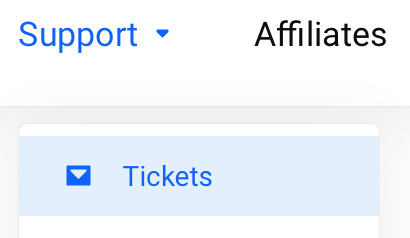
3. Select the blue Open Ticket button located in the top right
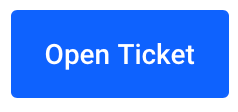
4. Select Premier Support
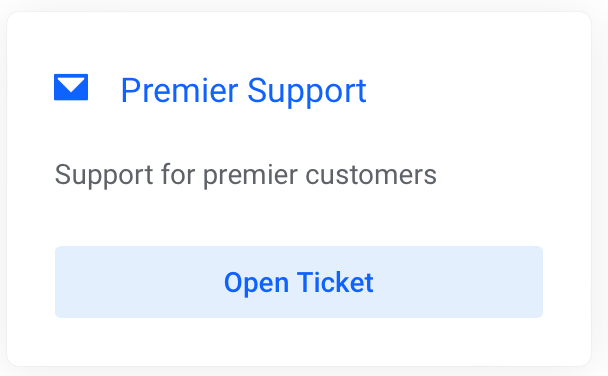
5. Enter your request details in as much detail as you can provide
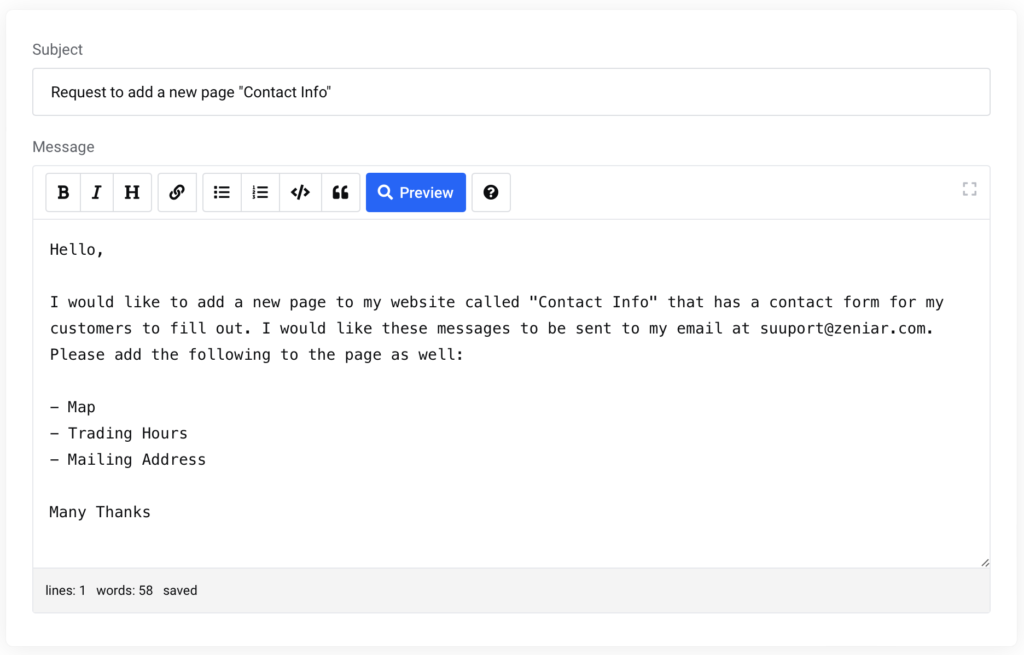
6. Attach any attachments such as images / documents etc (100mb file upload limit)
Tip – For multiple files, we suggest compressing the files into a single .zip file
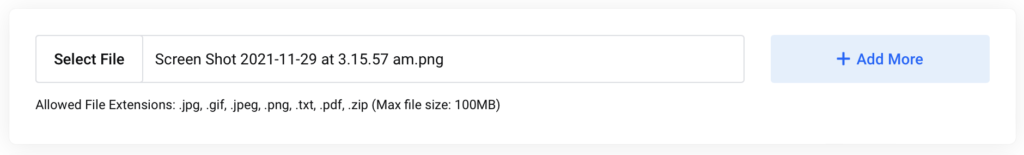
7. Select the type of request this is
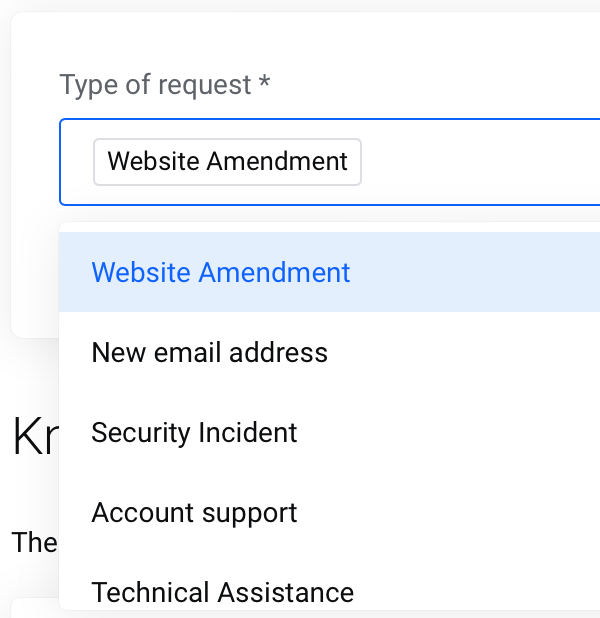
8. Press submit

You will now receive an email to confirm that we have received your request. This will then be actioned within 24 hours. Once completed, you will receive an email



























