1. Login to Plesk through your Zeniar Portal
Cant remember how to access Plesk? Click Here to see instructions
2. Click on the Mail tab from the left sidebar
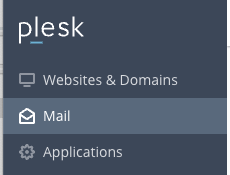
3. Click on the email account that you would like to enable SpamAssassin on
![]()
4. Click on the Spam Filter tab located at the top

5. Click the tick box next to Switch on spam filtering for this email address as shown below
![]()
6. Select how you would like RoundCube to handle your spam emails when receiving them
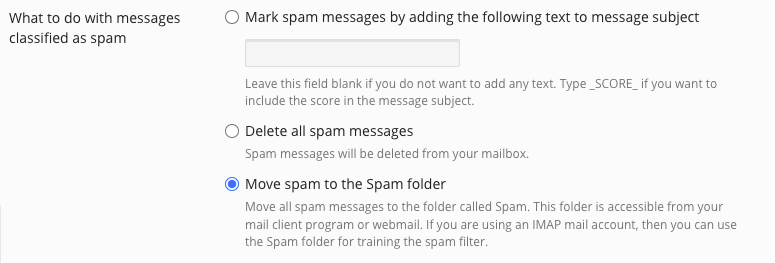
7. Click on the Show Advance Settings drop down option
For optimum performance, we recommend the below settings
Spam filter sensitivity: 5
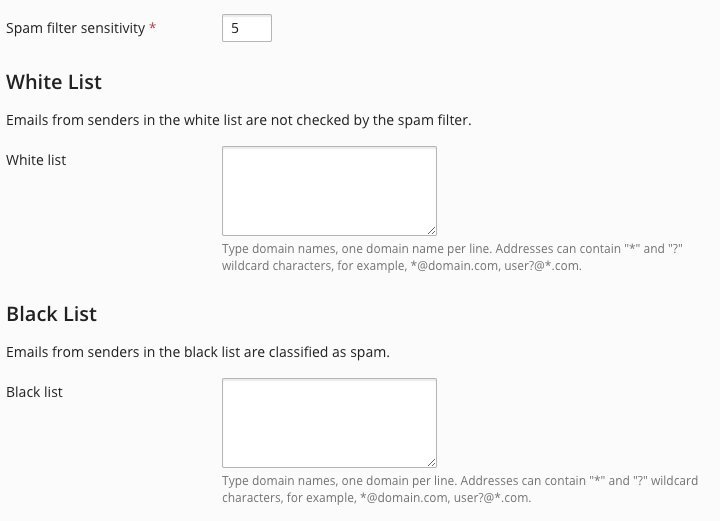
8. Once you have finished, click on OK to save your settings

Repeat the above steps for each mail account you would like to apply this settings to



























