Introduction:
Learn how to increase the speed of your WordPress website by using LiteSpeed. Zeniar uses the LiteSpeed Web Server Technology to increase efficiency. To enable this on your website, follow the steps below.
Approximately 15 Minute Process
Step-by-Step Guide
1. Login to Plesk via your Zeniar Portal account and load the WP Toolkit
2. Click on the Plugins tab as shown below

3. Click on the + Install button
![]()
4. In the search box, type LiteSpeed Cache as shown below and press enter
![]()
5. Click on the Install button for the official LiteSpeed Technologies plugin
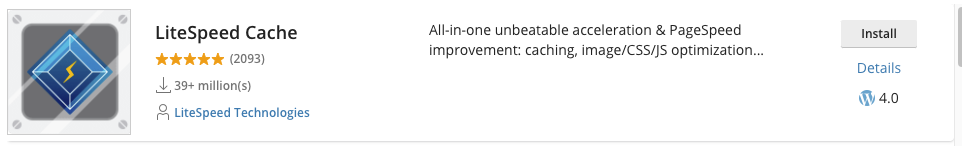
6. You will now see the plugin installing
![]()
7. Once installed, a successful message will be displayed
![]()
This will now enable the plugin and instruct the server to use LiteSpeed to increase the performance of your site. You can change the settings of the plugin and cache settings by logging into your WordPress admin dashboard and navigating to the LiteSpeed plugin.
Require additional assistance?
Our dedicated Australian support team is ready to help. Reach out to us via email at [email protected] or by submitting a support ticket through your Zeniar Portal.


