Introduction:
This article will guide you through the process of exporting your DNS records from Plesk. This can be helpful if you need to import your DNS records into an external DNS provider like Cloudflare.
Approximately 10 Minute Process
Step-by-Step Guide
1. Log in to your Plesk account through your Zeniar Portal Account. (Learn How)
2. From the left sidebar, select "Websites & Domains."

3. Under the domain you want to export the DNS records from, click on the "Hosting & DNS" tab.
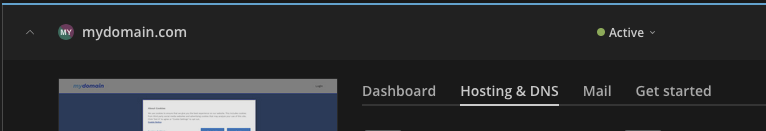
4. Click on the "DNS" button.
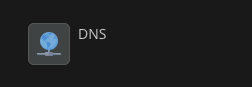
5. Click on the "Transfer DNS" button.
![]()
6. Click the "Export" button.
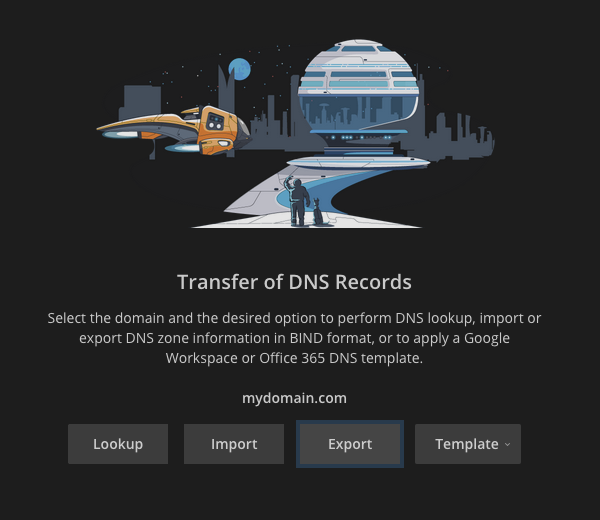
7. Your DNS records will now be exported in a .bind file, which can be imported into other DNS record managers.
Require additional assistance?
Our dedicated Australian support team is ready to help. Reach out to us via email at [email protected] or by submitting a support ticket through your Zeniar Portal.


