Introduction:
As a Premier Customer, you have the benefit of requesting changes to your website through our support portal. For instance, if you wish to add a new page to your site containing information and images, you can create a support ticket for that change. Within the support ticket request, you can specify the details of your request and include any images or attachments you'd like added. Upon receipt, we will promptly make the change and keep you updated on the progress until the request is completed. While we aim to fulfill all requests within 24 hours, the duration may vary depending on the complexity of the task at hand.
Approximately 5 Minute Process
Step-by-Step Guide
1. Login to your Zeniar account at https://zeniar.com
2. Select Support and then Tickets from the top menu as shown below
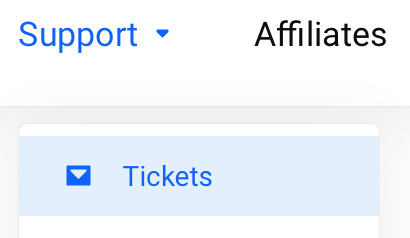
3. Select the blue Open Ticket button located in the top right
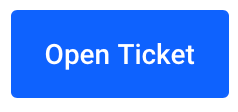
4. Select Premier Support
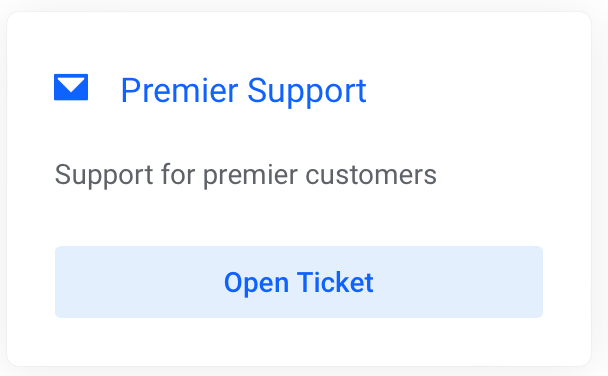
5. Enter your request details in as much detail as you can provide
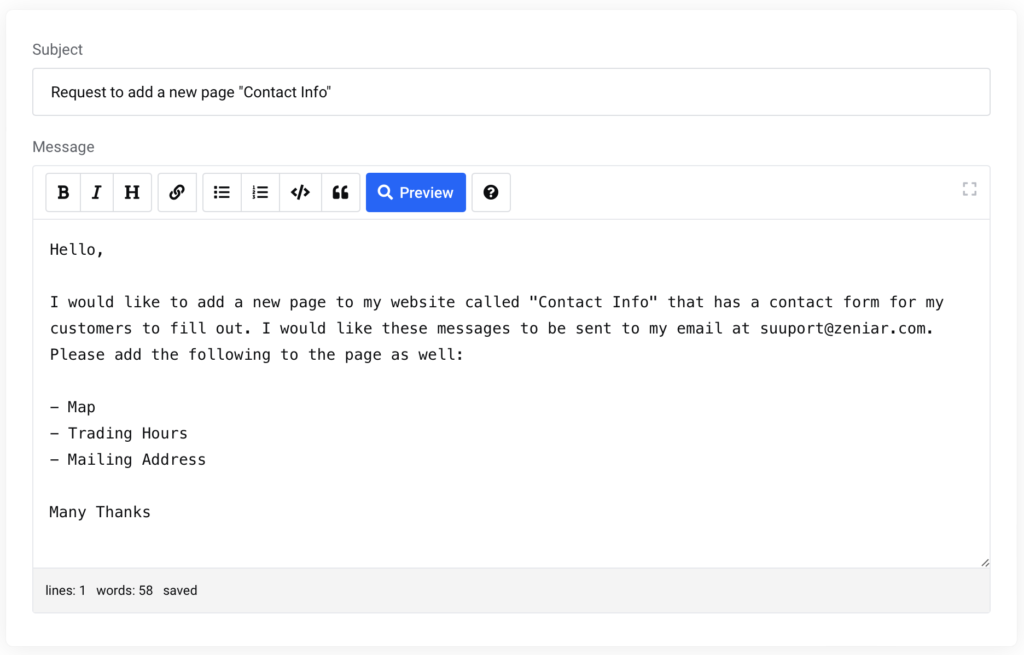
6. Attach any attachments such as images / documents etc (100mb file upload limit)
![]() For multiple files, we suggest compressing the files into a single .zip file
For multiple files, we suggest compressing the files into a single .zip file
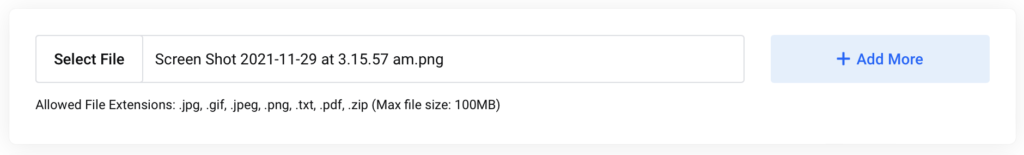
7. Select the type of request this is
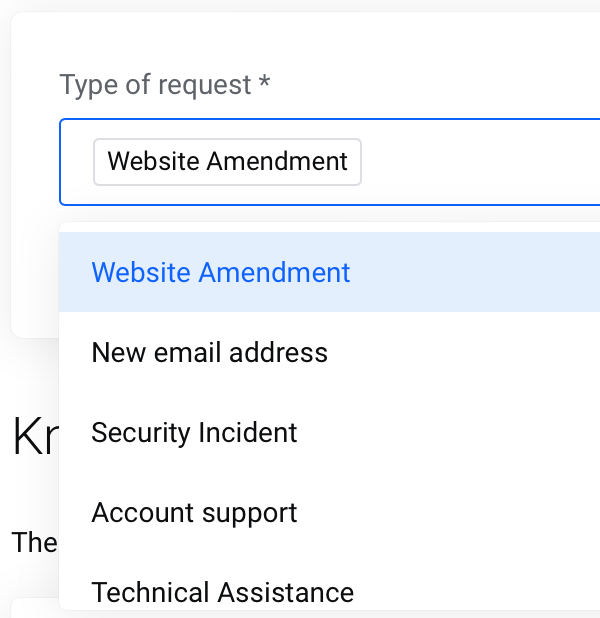
8. Press submit

You will now receive an email to confirm that we have received your request. This will then be actioned within 24 hours. Once completed, you will receive an email
Require additional assistance?
Our dedicated Australian support team is ready to help. Reach out to us via email at [email protected] or by submitting a support ticket through your Zeniar Portal.


