Introduction:
Create a new database in Plesk for any web application or dataset you wish to store by following the instructions below. This straightforward process will enable you to set up a database quickly and efficiently.
Approximately 20 Minute Process
Step-by-Step Guide
1. Login to Plesk via your Zeniar Portal (Learn How)
2. Click on Databases from the left toolbar
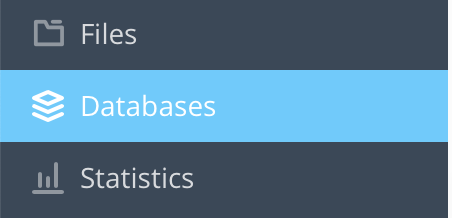
3. Select your website you would like to setup the database for
![]()
4. Click on the + Add Database located at the top
![]()
5. Enter a unique name for your database and select the website it relates to
![]() If the database is for an application, you can leave the related site blank
If the database is for an application, you can leave the related site blank
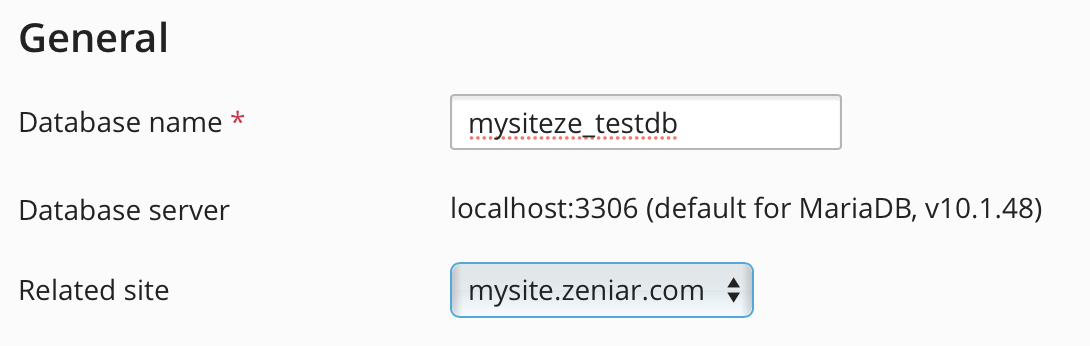
6. Create a unique database username and a strong password
![]() Make a username that is unique and cannot be easily guessed along with a strong password
Make a username that is unique and cannot be easily guessed along with a strong password
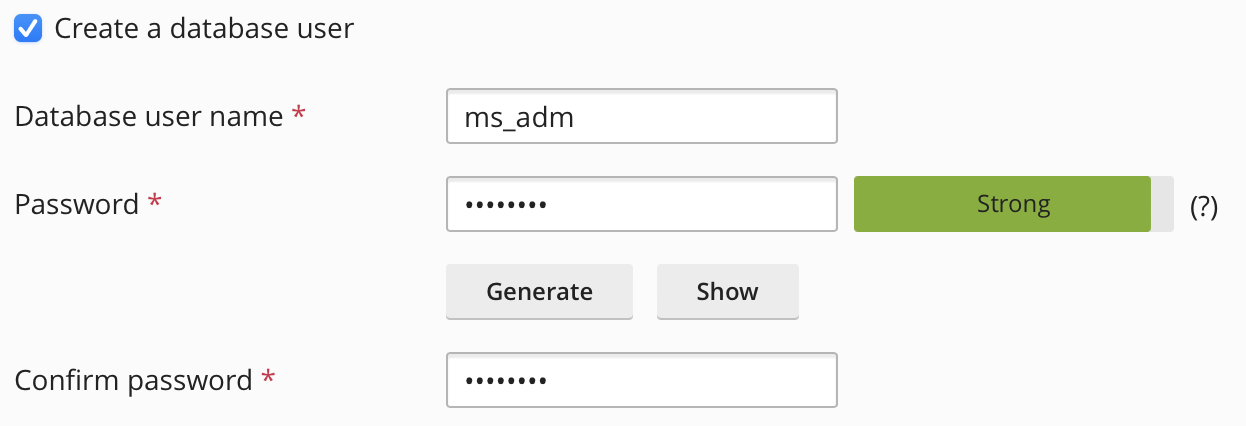
7. If you would like this user to have access to all of your databases, click the following option. (Not recommended)
![]()
8. Select the access control for this database
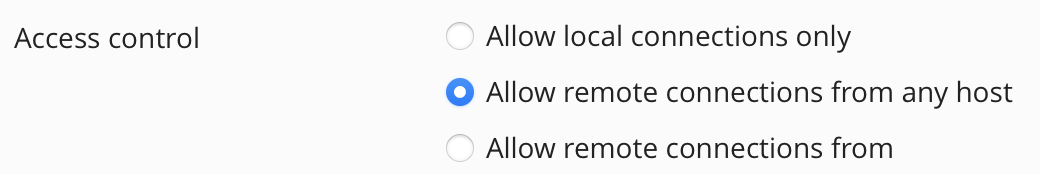
9. Click on the OK button to save and create your new database

Require additional assistance?
Our dedicated Australian support team is ready to help. Reach out to us via email at [email protected] or by submitting a support ticket through your Zeniar Portal.


