Introduction:
Learn how to access phpMyAdmin directly from within the Plesk Panel to effortlessly create, view, and edit databases. This guide will provide you with step-by-step instructions, ensuring seamless management of your databases for your website or application.
Approximately 5 Minute Process
Step-by-Step Guide
1. Login to Plesk via your Zeniar Portal (Learn How)
2. Select Database from the left toolbar
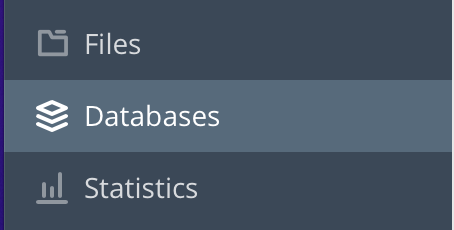
3. Select the website domain that contains the database you wish to login to
![]()
4. Click on phpMyAdmin which will open in a tab
![]()
5. You can now create, edit & delete tables within your databse
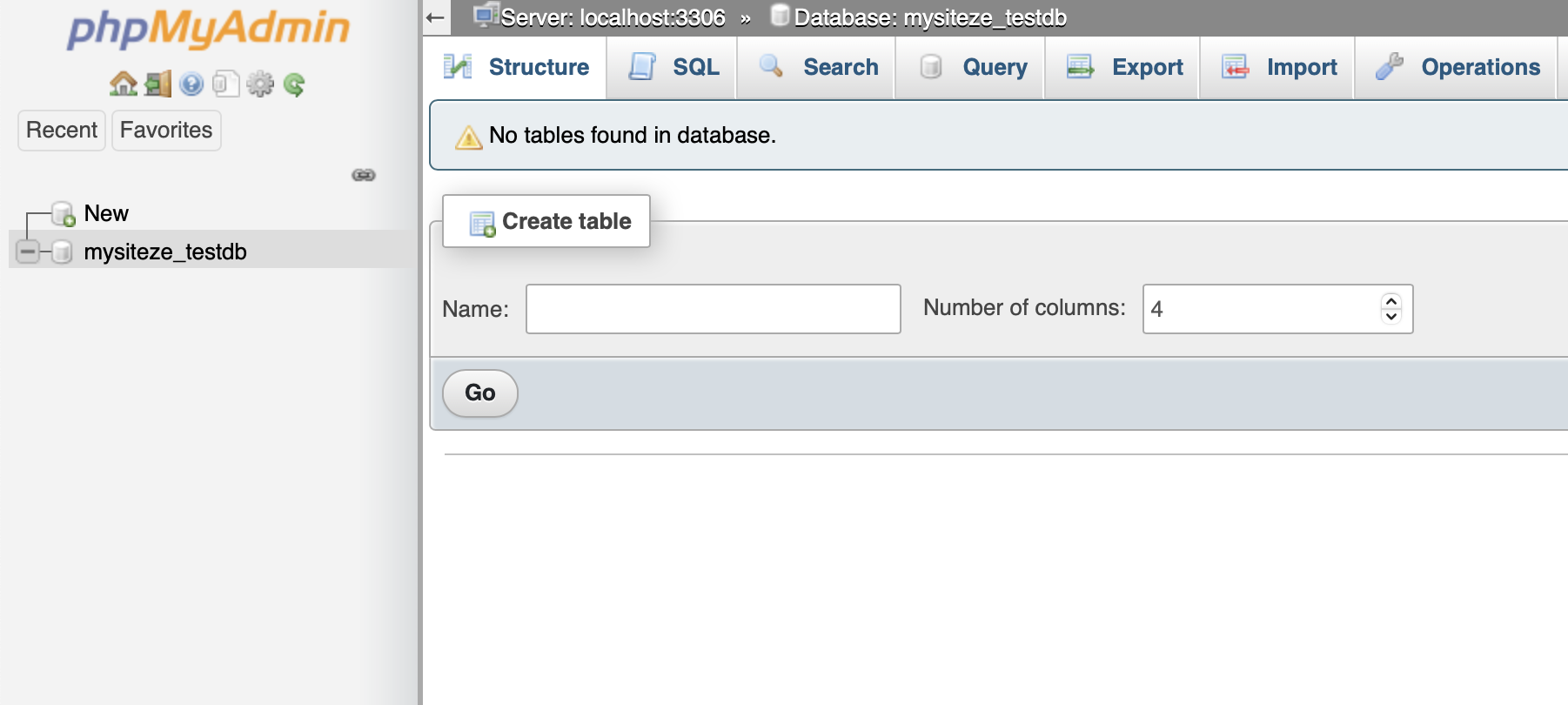
Require additional assistance?
Our dedicated Australian support team is ready to help. Reach out to us via email at [email protected] or by submitting a support ticket through your Zeniar Portal.


