Introduction:
Learn how to effortlessly access your Plesk account, along with all your domains, via our secure Single Sign-On (SSO) method directly from your Zeniar Portal account. This streamlined process ensures convenient access to all your hosting services in one centralized location.
Approximately 3 Minute Process
Step-by-Step Guide
1. Login to your Zeniar Portal account by visiting https://zeniar.com/portal
2. On the dashboard, a list of your active Products/Services are shown.
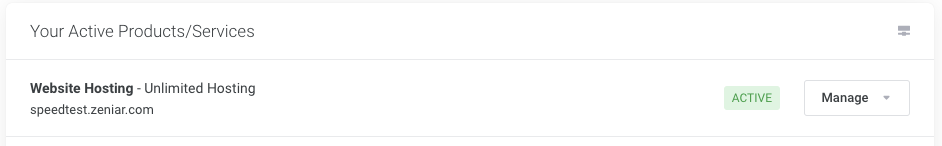
3. Click on the Manage drop down button next to the Service that you would like to access the Plesk Panel for and select Log in to Plesk
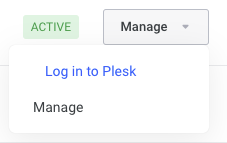
4. A new tab will now open for the Plesk Panel and will sign you in automatically

Require additional assistance?
Our dedicated Australian support team is ready to help. Reach out to us via email at [email protected] or by submitting a support ticket through your Zeniar Portal.


