Introduction:
Discover how to effortlessly cancel a subscription hosted with Zeniar. Whether you're seeking to streamline your services or exploring alternative options, our user-friendly cancellation process ensures a smooth transition.
Approximately 10 Minute Process
Step-by-Step Guide
1. Login to Zeniar Portal at https://zeniar.com/portal
2. Click on Services
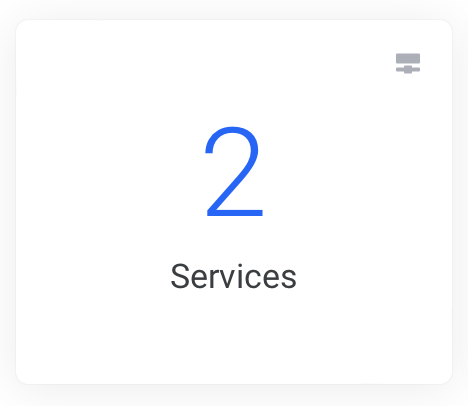
3. Click on the subscription that you wish to cancel
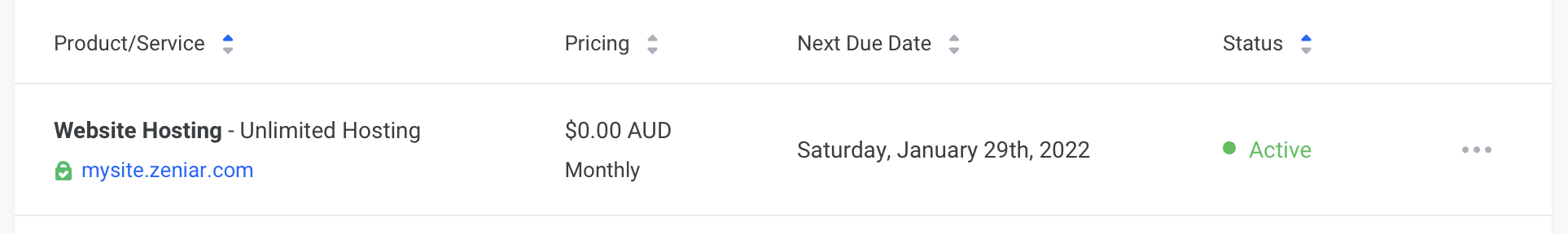
4. Click on Request Cancellation from the Actions menu to the left
![]()
5. Please tell us why you wish to cancel this service with us
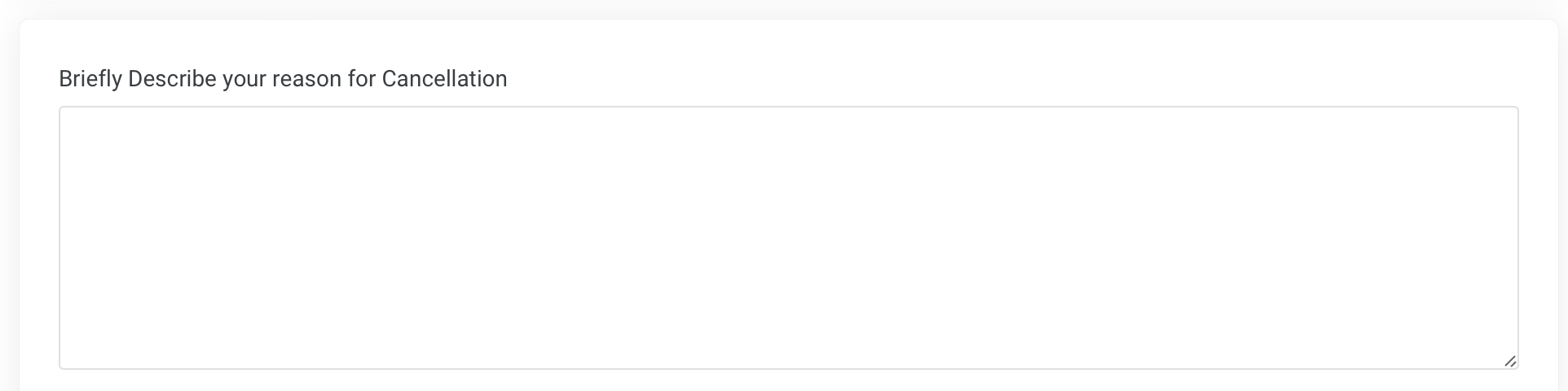
6. Select whether you wish for this service to be cancelled immediately or at the end of your billing period
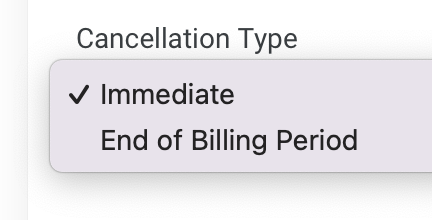
7. Click on the Request Cancellation button to confirm
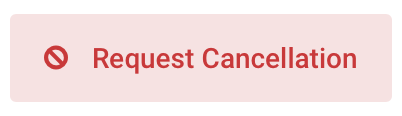
If you have selected to have your account cancelled immediately, this will be processed with 15 minuets. If you wish to bring your service offline as soon as possible, please open a support ticket after submitting your cancellation.
Require additional assistance?
Our dedicated Australian support team is ready to help. Reach out to us via email at [email protected] or by submitting a support ticket through your Zeniar Portal.


