Zeniar requires that all FTP connections be FTP-SSL (FTPS) for security reasons
1. Download an FTP client such as Cyberduck or FileZilla (In this example we will be using Cyberduck)
2. Open Cyberduck and click on Open Connection from the top menu bar
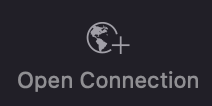
3. Change the connection type to FTP-SSL (Explicit AUTH TLS) or FTPS
![]()
4. Set the server address to ftp.zeniar.com and port to 21 (if required)
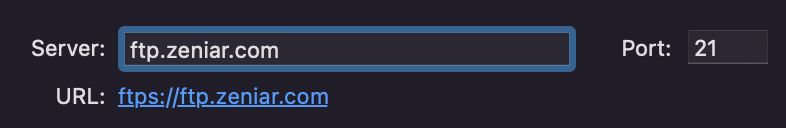
5. Enter your FTP username and password that you created in Plesk
Note: Anonymous Login is prohibited from security reasons
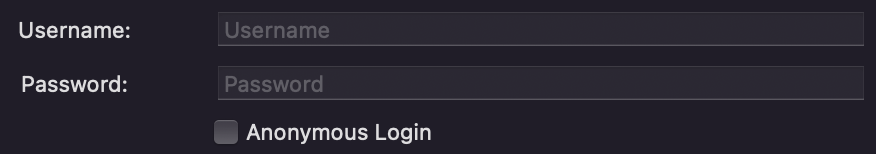
6. Click on Connect
![]()



























