1. Login to your Zeniar Portal account
2. From the Dashboard, click on the Update button located under your details to
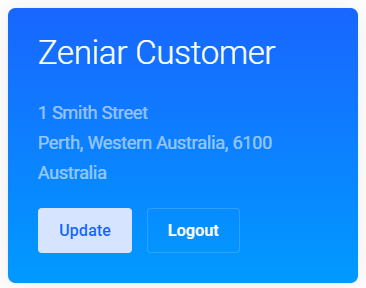
3. From here you can update the following:
Personal Information (If you need to update your First or last name, please open a support document)
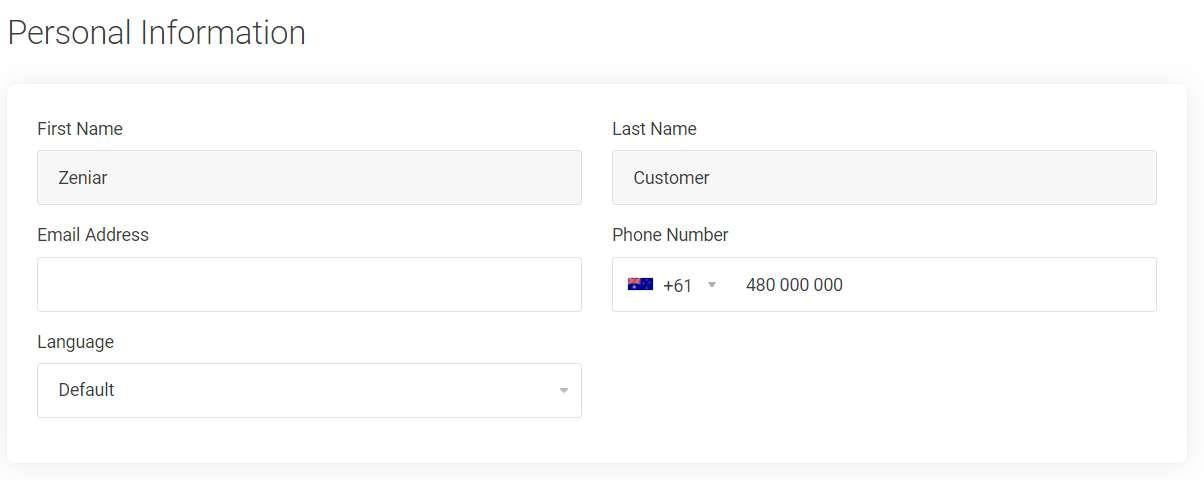
Billing Address
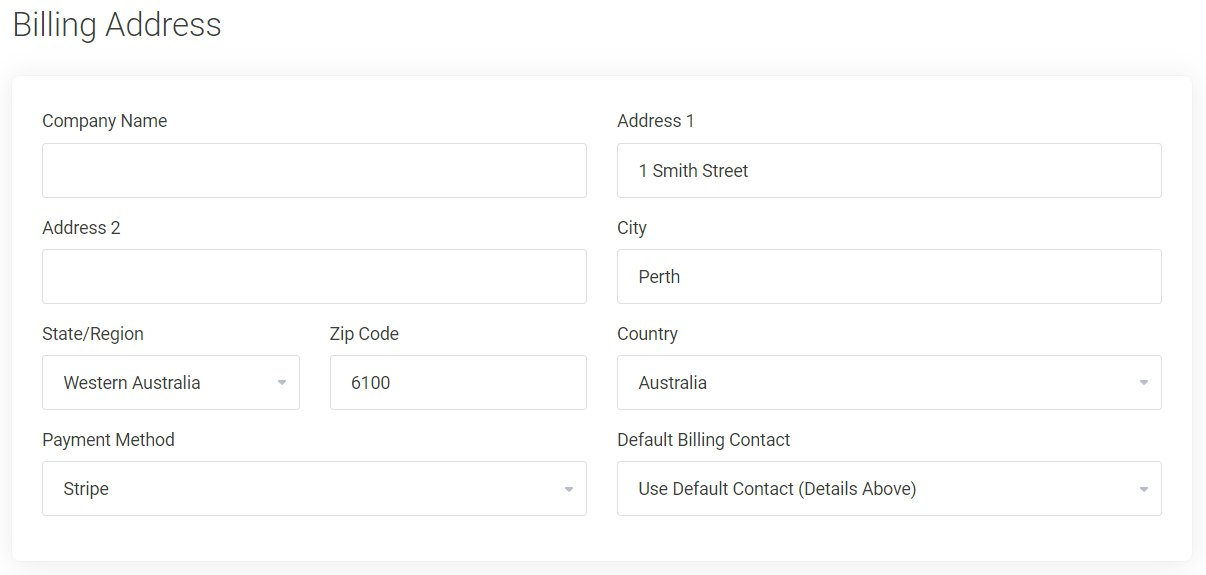
Email Preferences
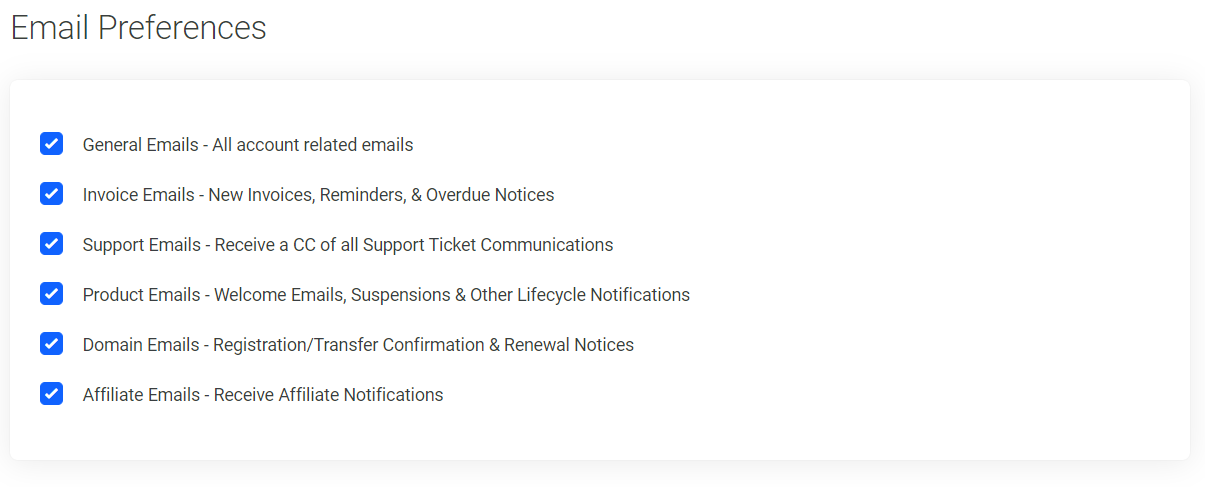
Mailing List
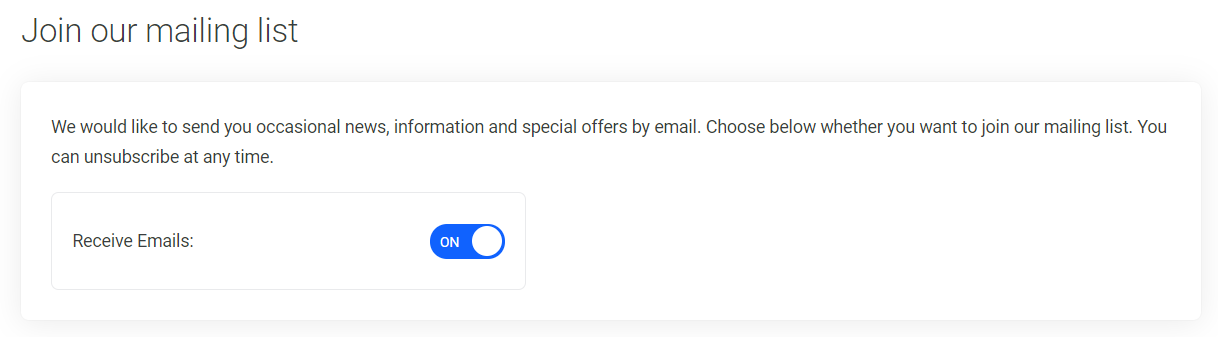
4. To save your adjustments, click on the Save Changes button
![]()



























