Introduction:
Discover how to update your domain's Nameservers directly from the Zeniar Portal dashboard. This guide will walk you through the process, which can be particularly useful if you need to point your domain to Cloudflare or any other CDN service provider.
Approximately 20 Minute Process
Step-by-Step Guide
1. Login to Plesk via your Zeniar Portal (Learn How)
2. Click on the Domains tab
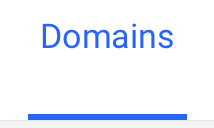
3. Select the 3 dots drop down to the right of the domain you wish to adjust
![]()
4. Click on Manage Nameservers
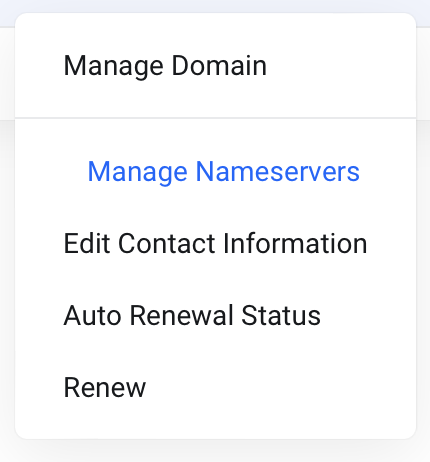
5. By default, new domains will have Zeniar's Nameservers profiled. You can adjust the Nameserver by overwriting the current values.
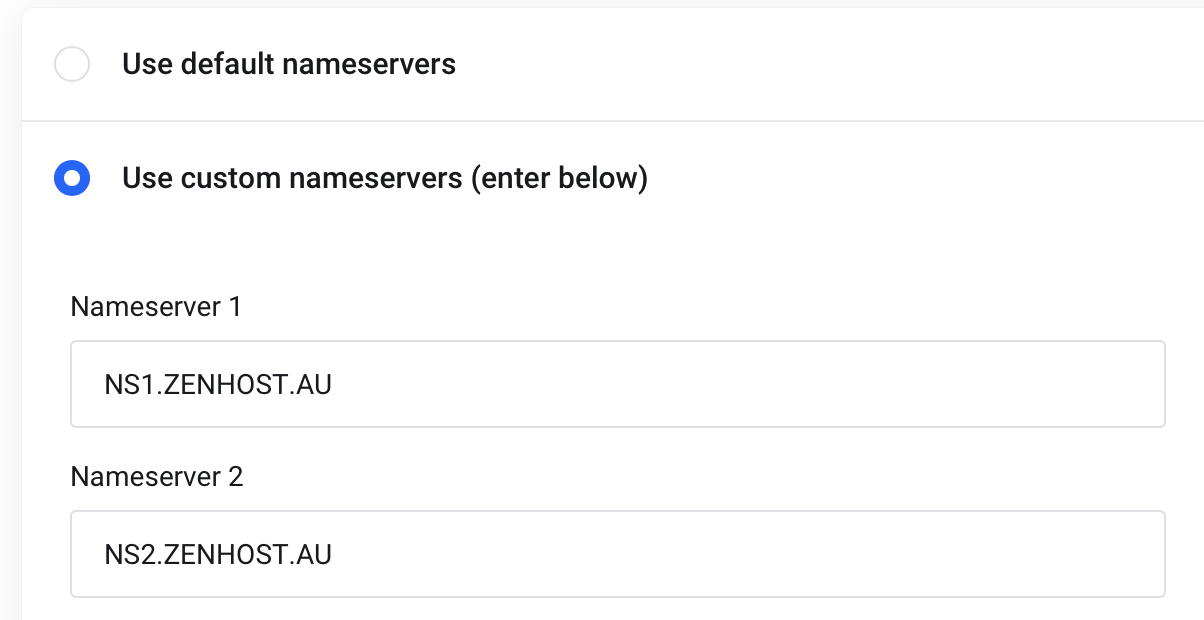
6. Once complete, click on Change Nameservers below
![]() The process of updating Nameservers may take up to 48 hours for the changes to propagate fully.
The process of updating Nameservers may take up to 48 hours for the changes to propagate fully.
![]()
Require additional assistance?
Our dedicated Australian support team is ready to help. Reach out to us via email at [email protected] or by submitting a support ticket through your Zeniar Portal.


