Introduction:
Discover how to manage your domain's auto-renewal settings in your account preferences. This guide will walk you through the process of enabling or disabling auto-renewal for your domains, providing you with control over your renewal preferences.
Approximately 10 Minute Process
Step-by-Step Guide
1. Login to Plesk via your Zeniar Portal (Learn How)
2. Click on the Domains tab at the top

3. Click on the 3 dots to the right of the domain you wish change
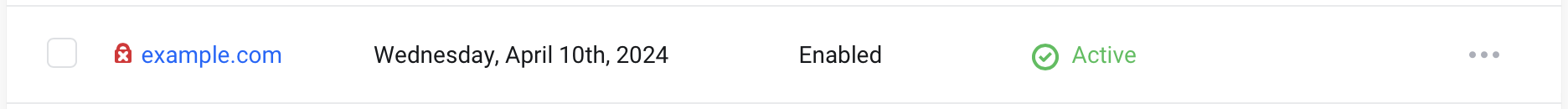
4. Select Auto Renew Status from the drop down menu
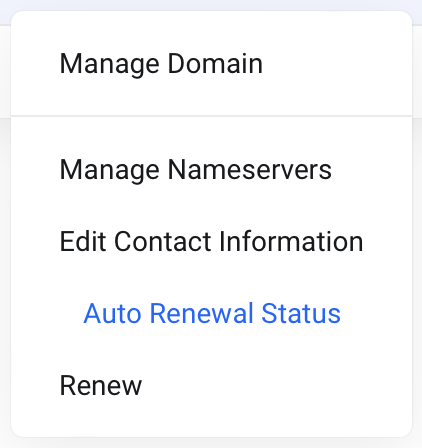
5. You can now toggle your auto renewal status on or off for this domain
![]() If you encounter an error while attempting to make changes to your domain, it's important to ensure that the domain is unlocked beforehand.
If you encounter an error while attempting to make changes to your domain, it's important to ensure that the domain is unlocked beforehand.
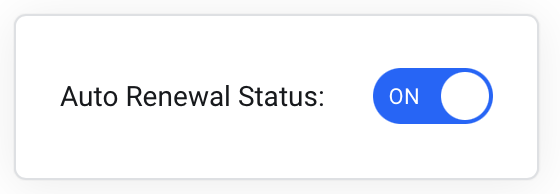
Require additional assistance?
Our dedicated Australian support team is ready to help. Reach out to us via email at support@zeniar.com or by submitting a support ticket through your Zeniar Portal.


