Introduction:
There are numerous methods to access your emails hosted with Zeniar. If you're unable to access your emails from your phone or tablet device, you can also utilize a web browser such as Chrome, Safari, or Firefox to access your account. This article provides comprehensive instructions on how to check your email accounts using a browser, ensuring convenient access to your emails from any device with internet access.
Approximately 2 Minute Process
Step-by-Step Guide
![]() Security is important, if you are accessing your emails from a public computer such as an Internet cafe, library or workplace, never save your password on the computer and ensure you log out afterwards.
Security is important, if you are accessing your emails from a public computer such as an Internet cafe, library or workplace, never save your password on the computer and ensure you log out afterwards.
1. Visit the webmail login page at https://webmail.zeniar.com
2. Your username is always your email address to the account you wish to check
3. Enter the password that your have set
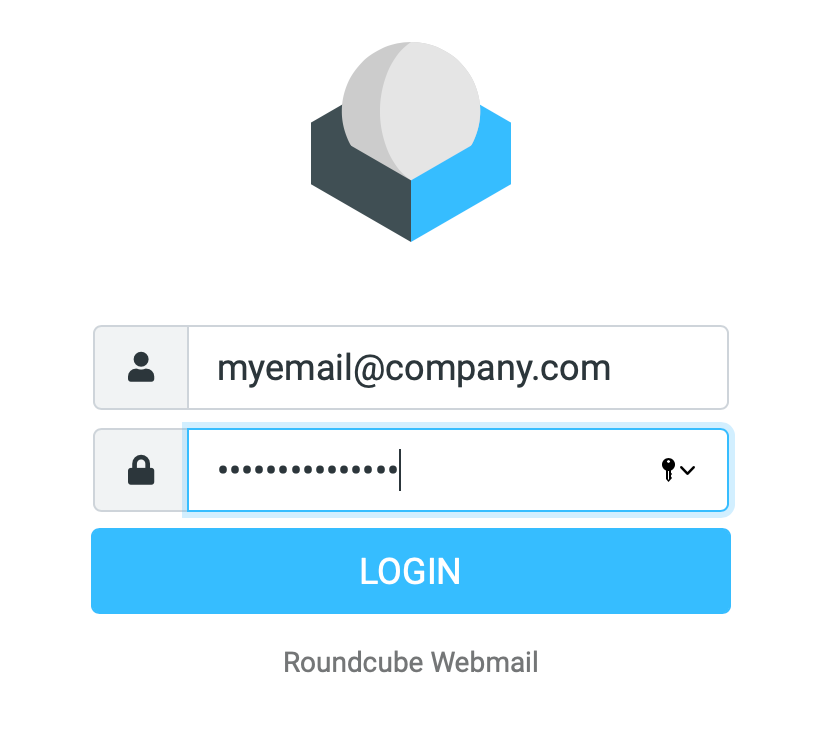
4. You are now successfully logged in to the webmail portal. Any changes you make in here will be synced across all devices.
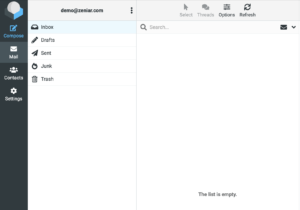
Require additional assistance?
Our dedicated Australian support team is ready to help. Reach out to us via email at [email protected] or by submitting a support ticket through your Zeniar Portal.


