Introduction:
Learn how to activate SpamAssassin for your email accounts hosted with Plesk. This guide will provide step-by-step instructions on enabling SpamAssassin, helping you effectively combat spam and enhance your email security.
Approximately 10 Minute Process
Step-by-Step Guide
1. Login to Plesk through your Zeniar Portal
2. Click on the Mail tab from the left sidebar
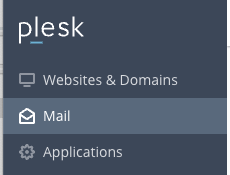
3. Click on the email account that you would like to enable SpamAssassin on
![]()
4. Click on the Spam Filter tab located at the top

5. Click the tick box next to Switch on spam filtering for this email address as shown below
![]()
6. Select how you would like RoundCube to handle your spam emails when receiving them
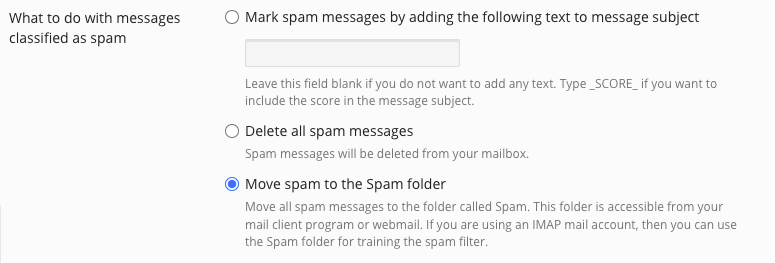
7. Click on the Show Advance Settings drop down option
![]() For optimum performance, we recommend setting the Spam filter sensitivity to 2
For optimum performance, we recommend setting the Spam filter sensitivity to 2
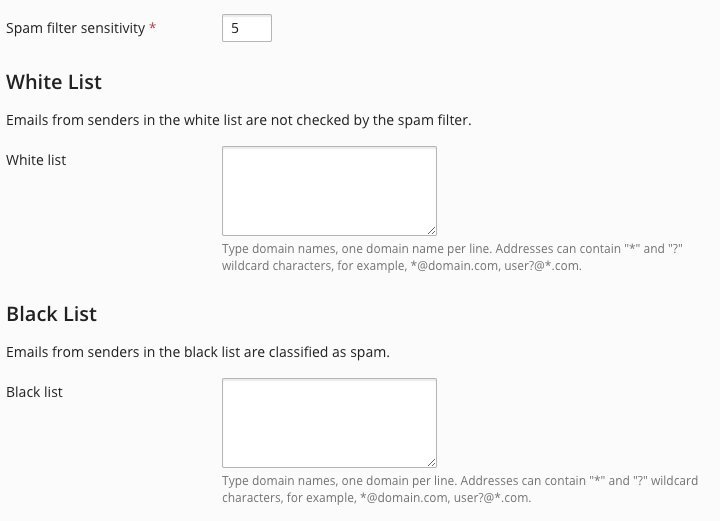
8. Once you have finished, click on OK to save your settings

Repeat the above steps for each mail account you would like to apply this settings to
Require additional assistance?
Our dedicated Australian support team is ready to help. Reach out to us via email at support@zeniar.com or by submitting a support ticket through your Zeniar Portal.


