Introduction:
Learn how to send an email directly from your webmail client. This guide will walk you through the process step by step, ensuring that you can compose and send emails effortlessly from your browser.
Approximately 2 Minute Process
Step-by-Step Guide
1. From the left tool bar, select the Compose button
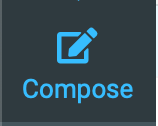
2. Enter the email address you are sending the email to and a subject for your email
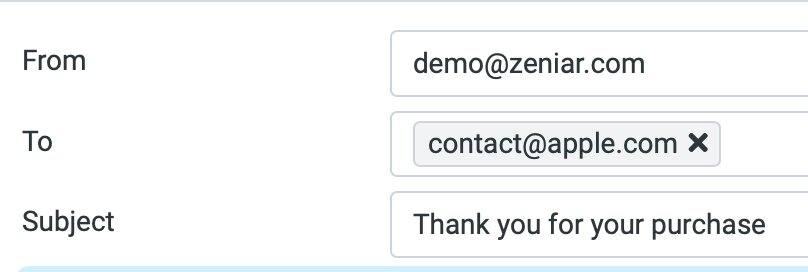
You can use the address book if you wish to select contact(s) from your saved list
![]()
If you wish to CC or BCC a contact into your email, you can select the + icon to show these feilds
![]()
3. Type you message in the compose window as shown below.
![]() If you're unable to see the editing toolbar as depicted in the below image, simply click on the editor button located in the top left corner of the compose window.
If you're unable to see the editing toolbar as depicted in the below image, simply click on the editor button located in the top left corner of the compose window.

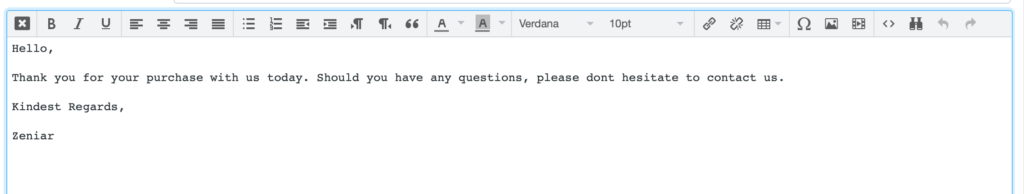
4. Optional – If you wish to add any attachments or set the priority of the email, you can do so in the right hand panel as shown below
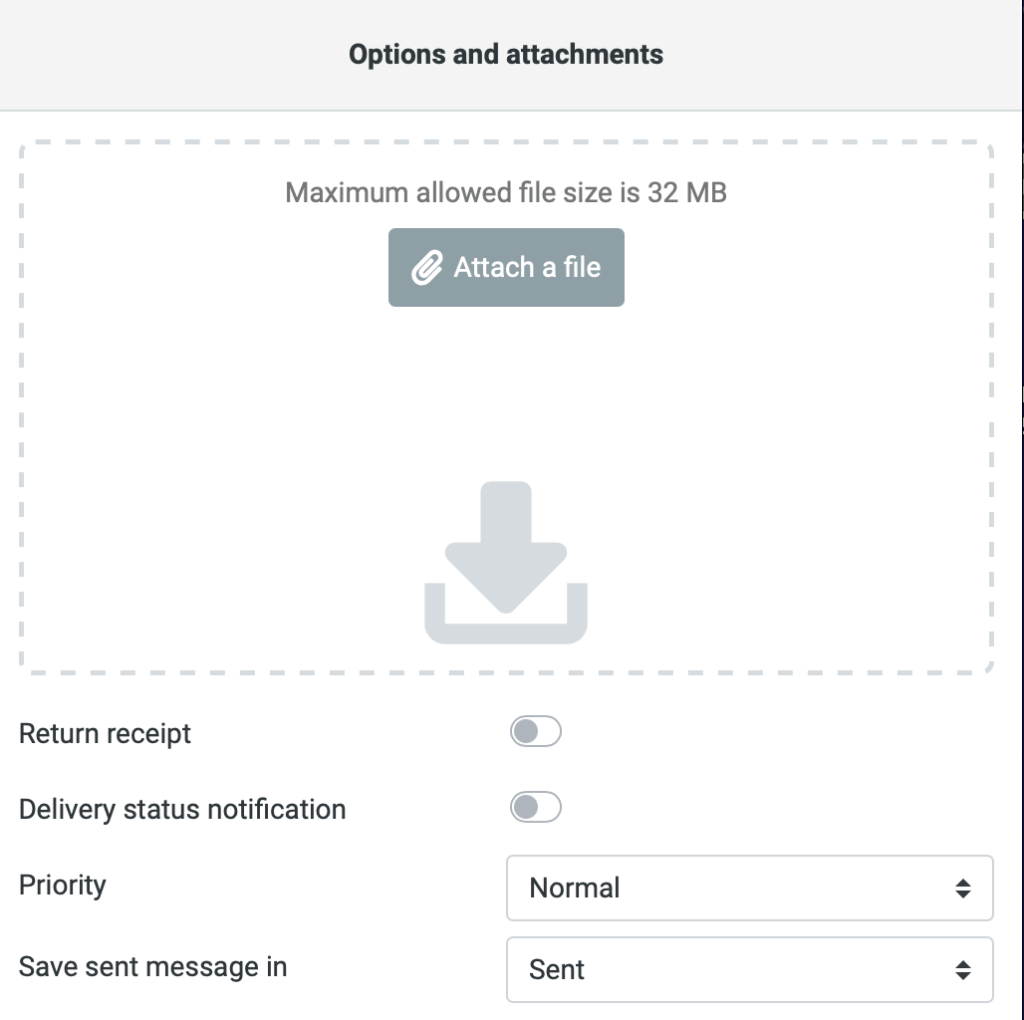
5. Once you are happy with your email, click on the Send button
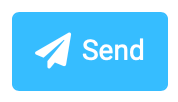
Require additional assistance?
Our dedicated Australian support team is ready to help. Reach out to us via email at support@zeniar.com or by submitting a support ticket through your Zeniar Portal.


