Introduction:
Learn how to import an existing database along with its tables into a new database using the phpMyAdmin panel conveniently located within your Plesk control panel. This user-friendly process ensures a smooth transition of your data, allowing you to efficiently manage and organise your databases with ease.
Approximately 10 Minute Process
Step-by-Step Guide
1. Access the phpMyAdmin from the Plesk panel
2. Select the database you wish to import the table into from the left menu
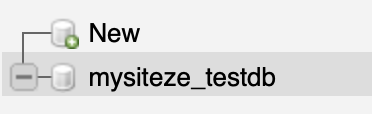
3. Click on the Import button located in the top menu
![]()
4. Under File to import, click on the Choose File button and search for the file to import on your computer
![]()
5. Click on the Go button located at the bottom right of the page
![]()
Once the upload is complete, the system will display a success message advising the the tables and been imported
Require additional assistance?
Our dedicated Australian support team is ready to help. Reach out to us via email at [email protected] or by submitting a support ticket through your Zeniar Portal.


