Introduction:
Discover the process of deleting databases from your domains hosted within Plesk for efficient management of your hosting environment.
Approximately 10 Minute Process
Step-by-Step Guide
1. Login to Plesk via your Zeniar Portal
2. Click on Databases from the left toolbar
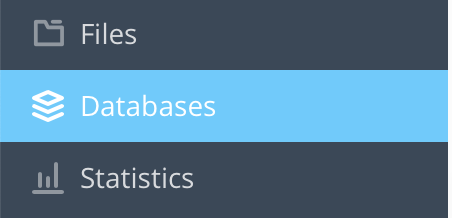
3. Select your website you would like to setup the database for
![]()
4. Click on Remove Database under the database you wish to delete
![]() This will delete your database permanently unless you have a backup
This will delete your database permanently unless you have a backup
![]()
5. Click on Yes, remove
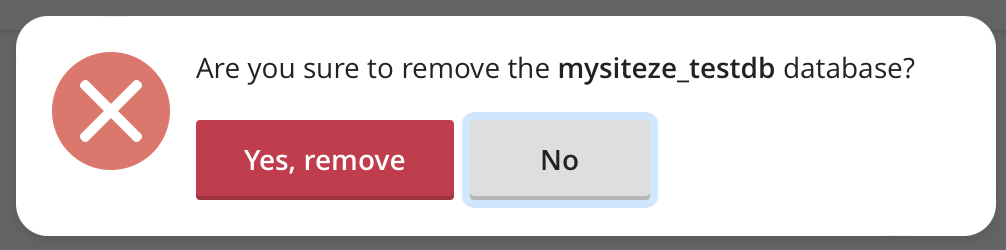
A message will be displayed at the top confirming that the database has been delete
![]()
Require additional assistance?
Our dedicated Australian support team is ready to help. Reach out to us via email at [email protected] or by submitting a support ticket through your Zeniar Portal.


