Introduction:
Ensure seamless and hassle-free payment processing by setting up a payment method within your Zeniar Portal account for automatic direct debiting when invoices are due.
Approximately 10 Minute Process
Step-by-Step Guide
1. Log in to your Client Account on the Zeniar homepage.
2. Navigate to Billing from the top menu, then select Payment Methods
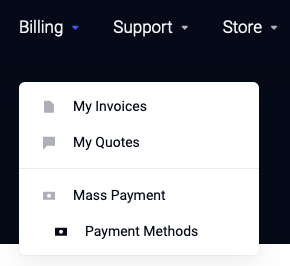
3. Choose Add New Credit Card (you can also use a debit card with this option).

4. Enter your card information for the direct debit to bill from.
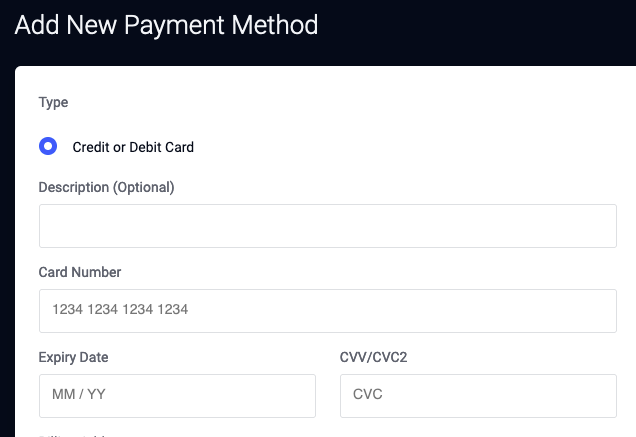
5. Select your billing address or enter a new billing address.
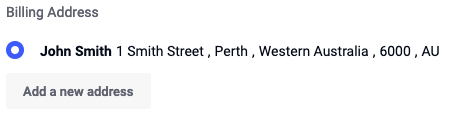
6. Click Save Changes to complete the process.
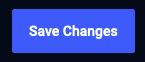
Upon completion, you'll be redirected to the main payment method dashboard to confirm that your card has been successfully added.
Require additional assistance?
Our dedicated Australian support team is ready to help. Reach out to us via email at [email protected] or by submitting a support ticket through your Zeniar Portal.


