Introduction:
Learn how to remove your saved payment details from your Zeniar Portal account with ease. This guide will walk you through the steps to ensure the secure management of your billing information.
Approximately 5 Minute Process
Step-by-Step Guide
1. Login to your Client Account on the Zeniar homepage
2. Select Billing from the top menu and select Payment Methods
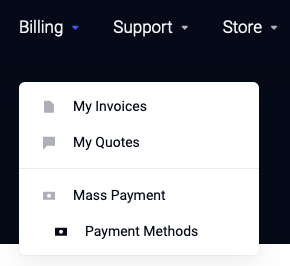
3. Click on the Trash icon to the right of the card you would like to delete
4. Confirm the action
![]() This will stop any direct debiting for your subscriptions and may cause interuptions to your service.
This will stop any direct debiting for your subscriptions and may cause interuptions to your service.
5. Your card is now removed and deleted from our servers
Require additional assistance?
Our dedicated Australian support team is ready to help. Reach out to us via email at [email protected] or by submitting a support ticket through your Zeniar Portal.


