Introduction:
Learn how to update your account information, including address, email preferences, and other details, within your Zeniar Portal account. This guide will walk you through the simple steps to ensure your account remains up to date and accurate.
Approximately 10 Minute Process
Step-by-Step Guide
1. Login to your Zeniar Portal account
2. From the Dashboard, click on the Update button located under your details to
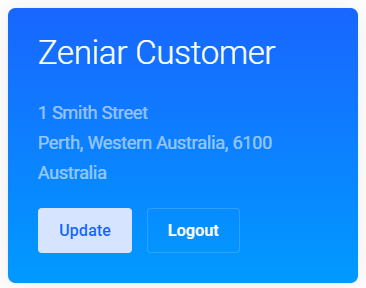
3. From here you can update the following:
Personal Information
![]() If you need to update your First or last name, please open a support ticket.
If you need to update your First or last name, please open a support ticket.
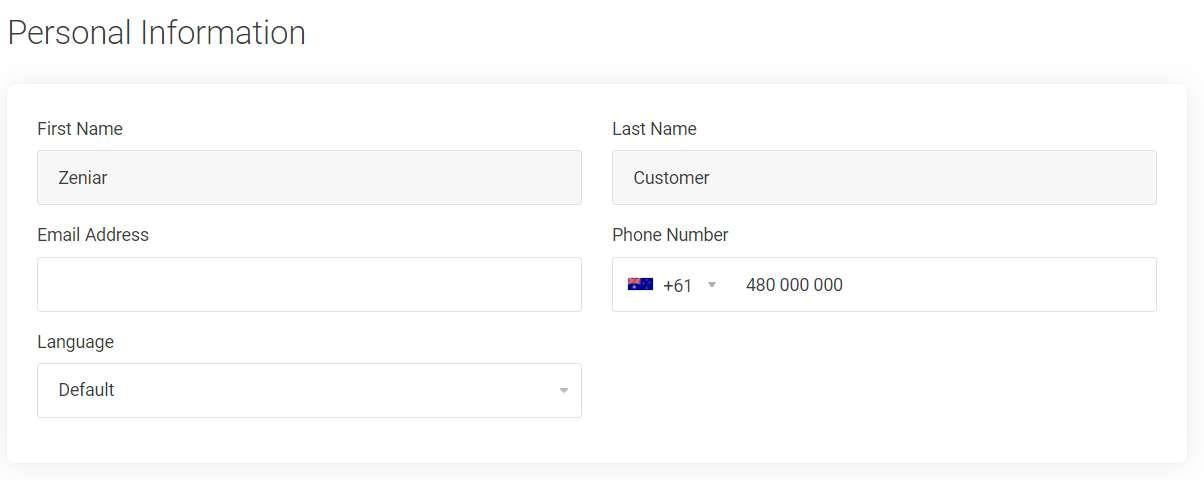
Billing Address
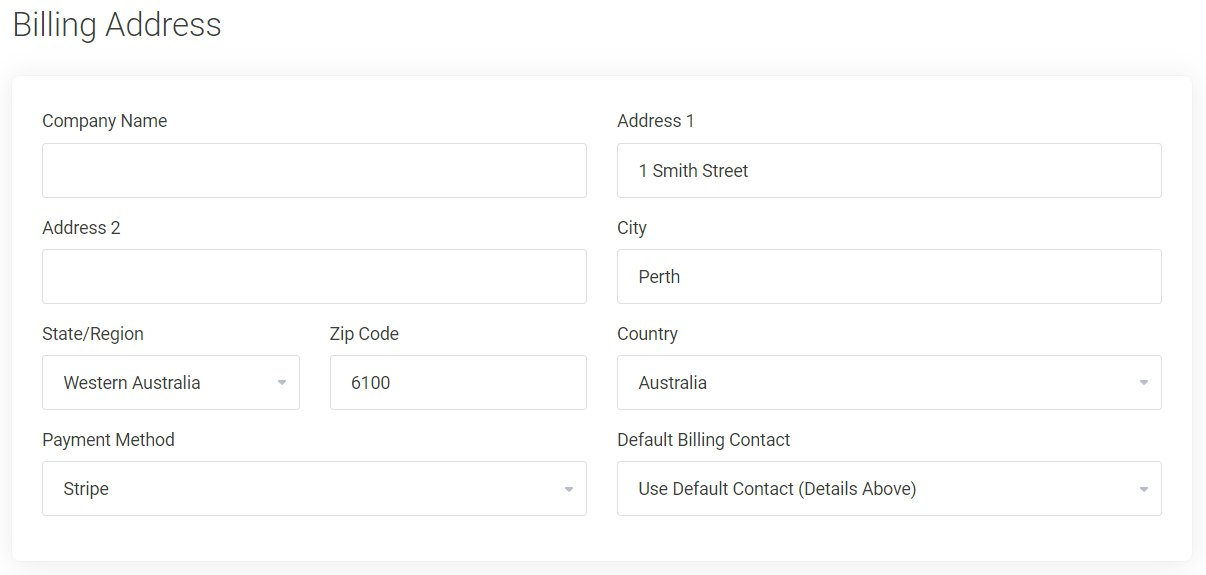
Email Preferences
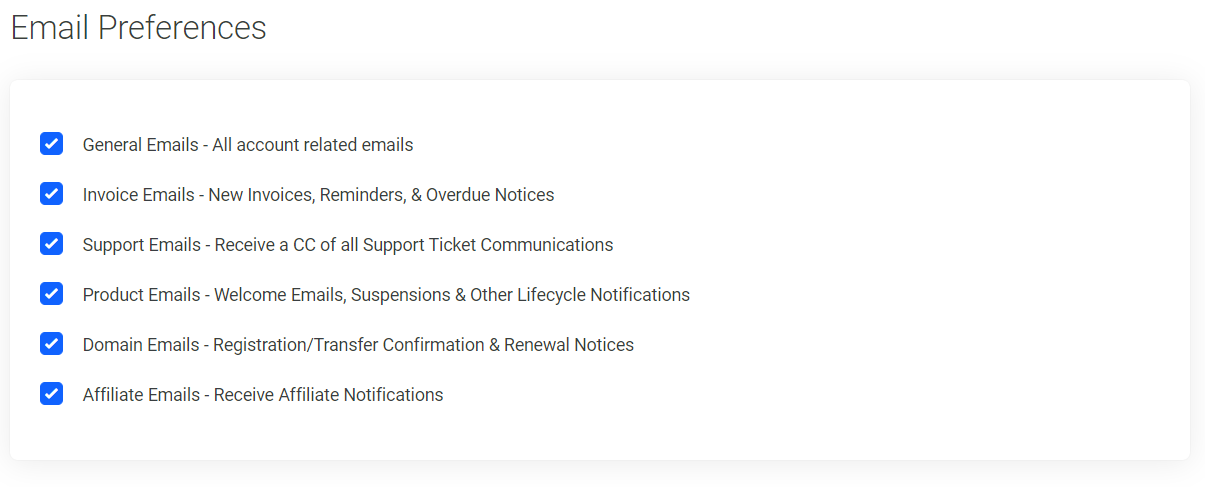
Mailing List
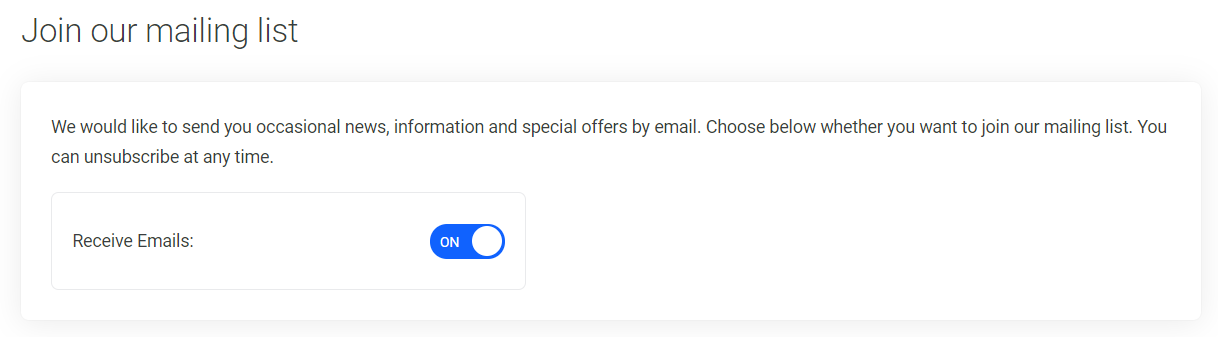
4. To save your adjustments, click on the Save Changes button
![]()
Require additional assistance?
Our dedicated Australian support team is ready to help. Reach out to us via email at [email protected] or by submitting a support ticket through your Zeniar Portal.


