Introduction:
Locking a domain transfer is crucial to prevent unauthorized transfers, safeguarding the security and control of your domain name. This protective measure helps mitigate the risk of domain hijacking and ensures that your domain remains under your ownership and management.
Approximately 10 Minute Process
Step-by-Step Guide
1. Login to Plesk via your Zeniar Portal (Learn How)
2. Click on the Domains tab
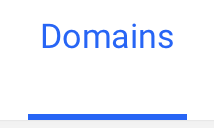
3. Click on the 3 dots to the right of the domain

4. Click on Manage Domain

5. If your domain is unlocked, a warning message will appear at the top.
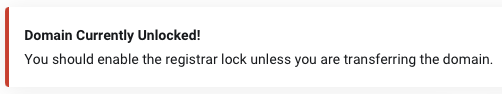
6. Click on Registrar Lock from the left sidebar
![]()
7. Toggle the switch so that ON is displayed
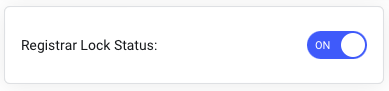
8. A message will be displayed confirming the lock is now enabled
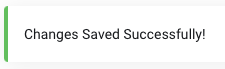
Require additional assistance?
Our dedicated Australian support team is ready to help. Reach out to us via email at support@zeniar.com or by submitting a support ticket through your Zeniar Portal.


